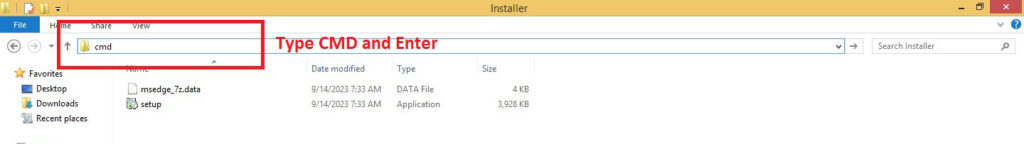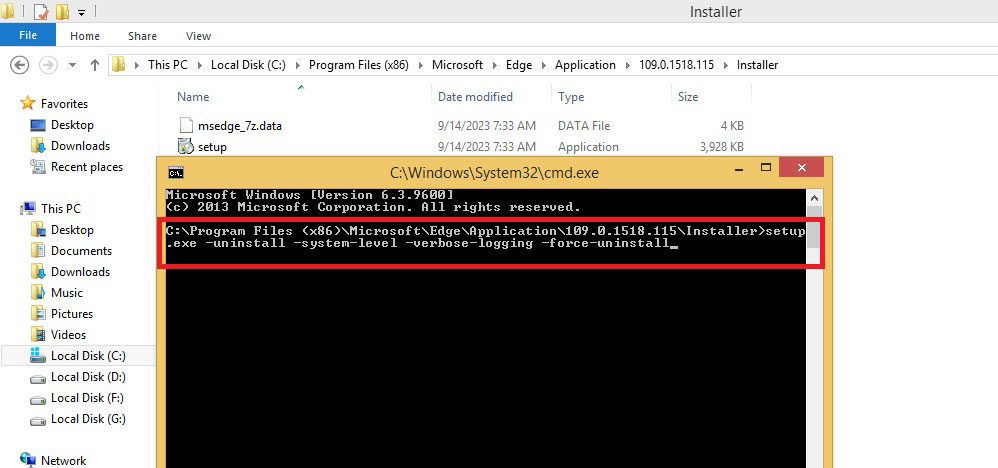How to uninstall Microsoft Edge Windows 10/11 Settings
Use the command prompt to follow a few instructions to remove Microsoft Edge from your computer. To finish the process, you must be aware of the Microsoft Edge version that is currently installed on your computer.After getting it, you can remove the browser.
The actions you need to do are given below.
Now take this action.
1.Open Microsoft Edge in your Computer.

2.Click on Microsoft Edge 3 dot on Right side up help desk
3.Now check in About Microsoft Edge Version
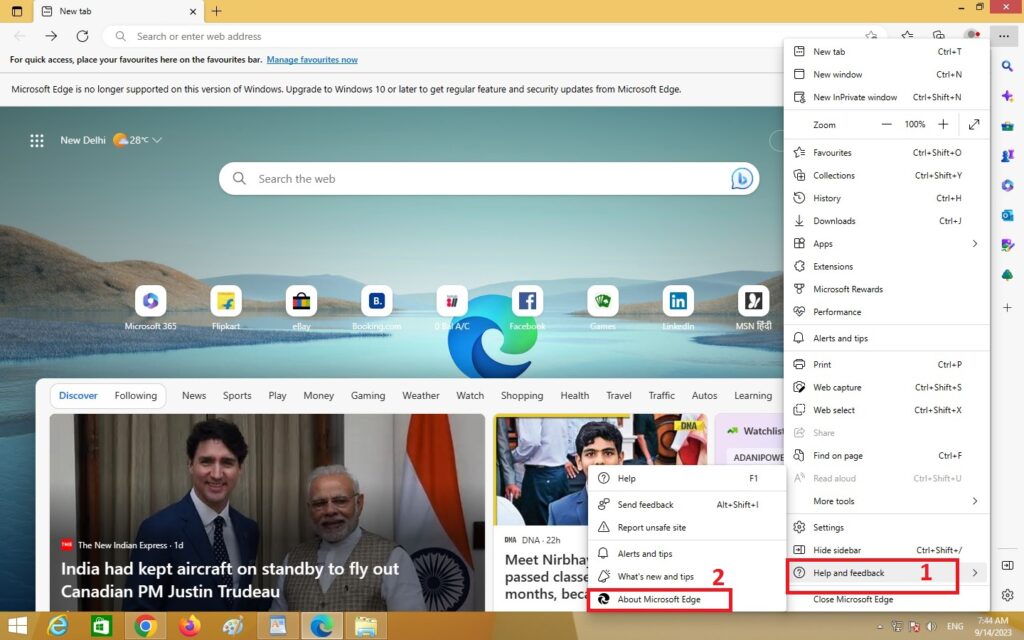
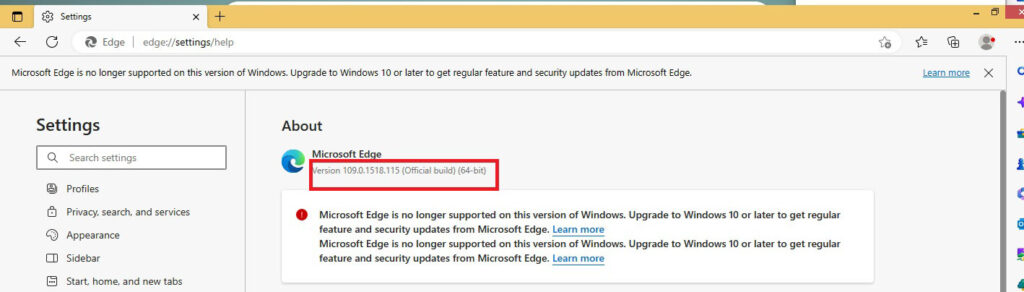
1.Open this Drive C or Program File (x86) Folder
2. Maircrosoft Edge Folder
3.Application Folder
4.Now the Open Numbring Folder like that in images
5.Open Installer folder
6. Now type Addres bar Type Cmd
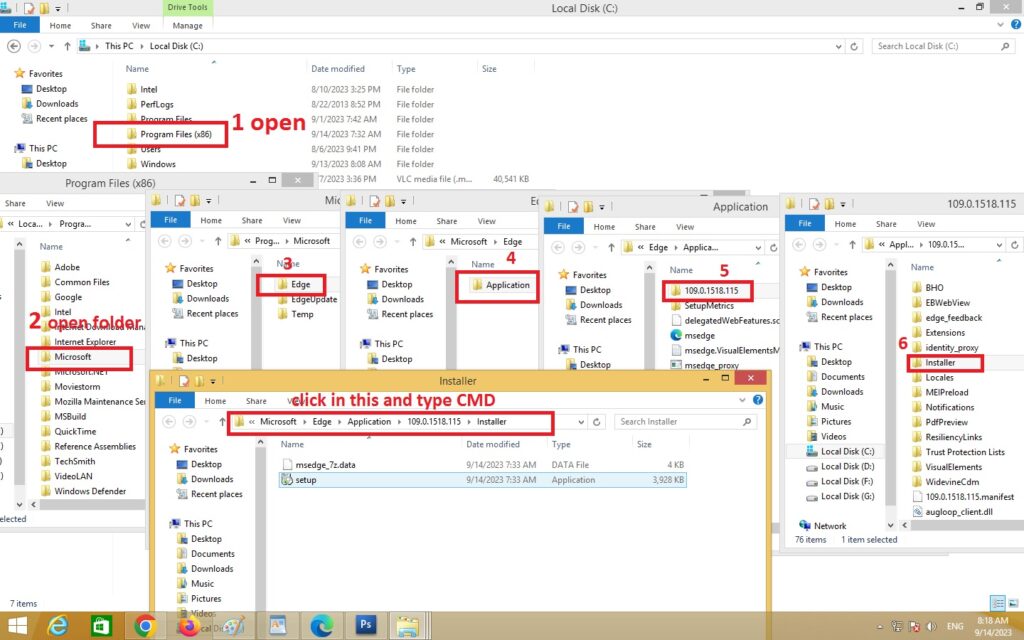
Now Opne the Cmd you put this Cammand in cmd
setup.exe –uninstall –system-level –verbose-logging –force-uninstall